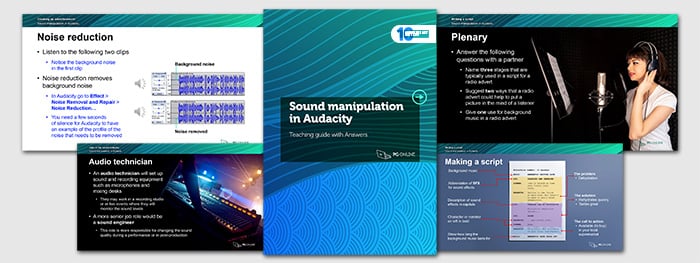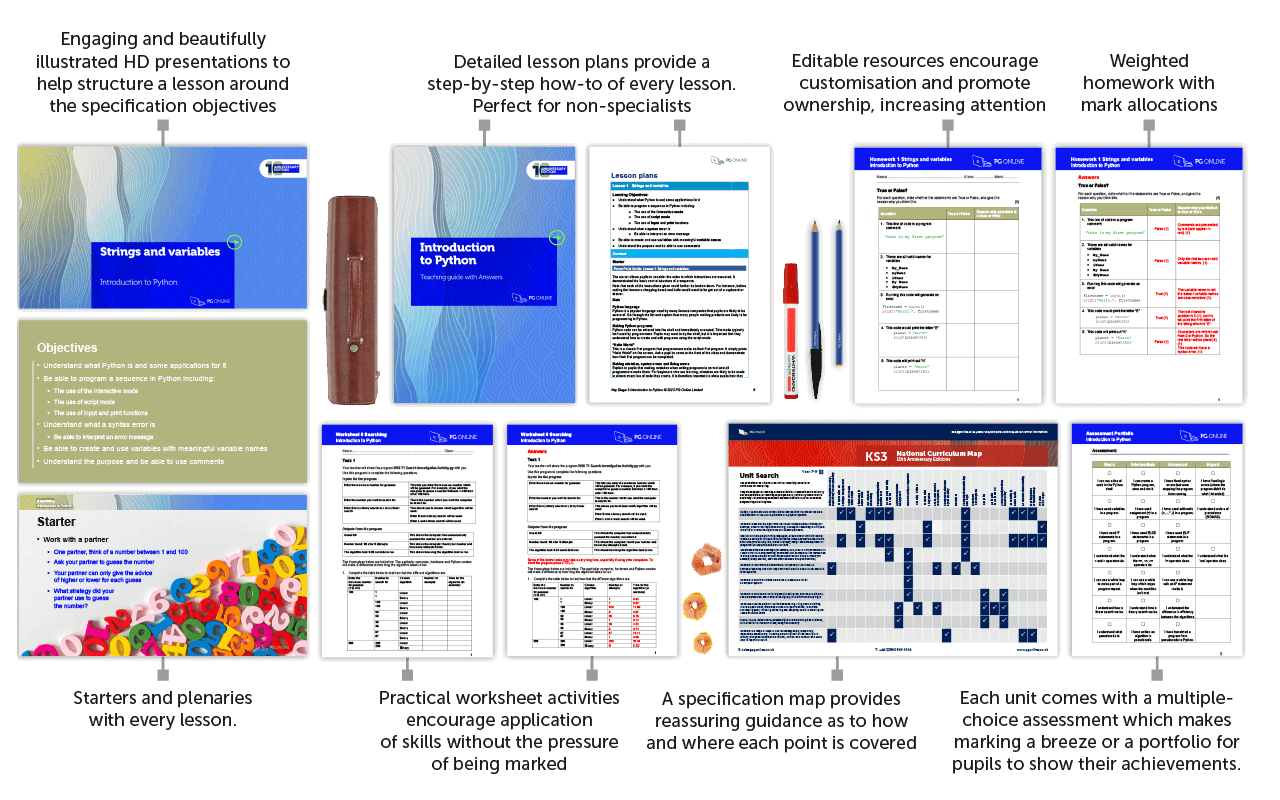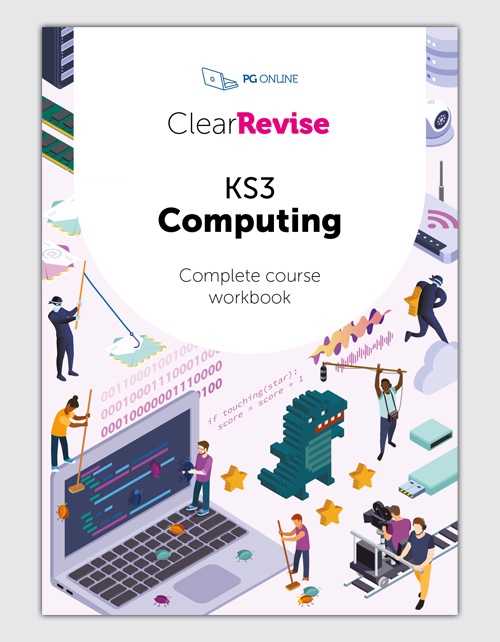Computer Science & IT
-
- KS3 Units NEW
- GCSE Units
- Latest specifications:
- AQA 8525
- OCR J277
- Edexcel 1CP2
- Cambridge IGCSE and O Level
- GCSE Sample Papers
- A Level Units
- KS3 Units NEW
-
Design & Technology
-
Engineering
-
Food & Nutrition
- KS3 Units
- GCSE AQA Food Prep
- ClearRevise AQA GCSE 8585
-------------------------------------------- Textbooks
- Digital eBooks: Classoos.com
- 2023/24 Catalogue NEW
- GCSE Options presentation
-
English Language
- GCSE
- ClearRevise® Revision Series
- Digital eBooks: Classoos.com
-
English Literature
- Textbooks
- ClearRevise® Revision Series
- Poetry
- Digital eBooks: Classoos.com
-
Geography
-
History
- GCSE Revision
- ClearRevise® Revision Series
- Digital eBooks: Classoos.com
-
All humanities
-
MFL
- AQA languages GCSE for 2024
- Audio, transcripts and marking guidance
-
Revision
-
- Textbooks
- Digital eBooks: Classoos.com
- Textbooks
-
Teaching resources
-
Revision
-
- Textbooks
- Digital eBooks: Classoos.com
- 2021/22 Catalogue
- Textbooks
-
About us
- ClearRevise.com
- Digital eBooks
-
My Account
-
Information